

SPRINTIT HIDE FIELDS
Hide fields while export the data from 'Export Wizard' and search from 'Custom Filter' of any model
Table of contents
APPLICATION HIGHLIGHTS
FUNCTIONALITY
Configuration
Menus for Hide Fields Records
Export Hide Fields
Export Wizard View
Search Hide Fields
Custom Filter View
APPLICATION HIGHLIGHTS [back]
Sometimes, we don't want to allow some users to export/show some crucial data to some users.
By this application, it will allow you to hide fields in export wizard and search in custom search
by creating records of specific model.
FUNCTIONALITY [back]
FEATURES
- Hide fields while Export the data
- Hide fields while search the data in Custom Filter
- Hide fields for specific user(s) on Export/Custom Filter
Configuration [back]
No need for configuration.
Menus for Hide Fields Records [back]
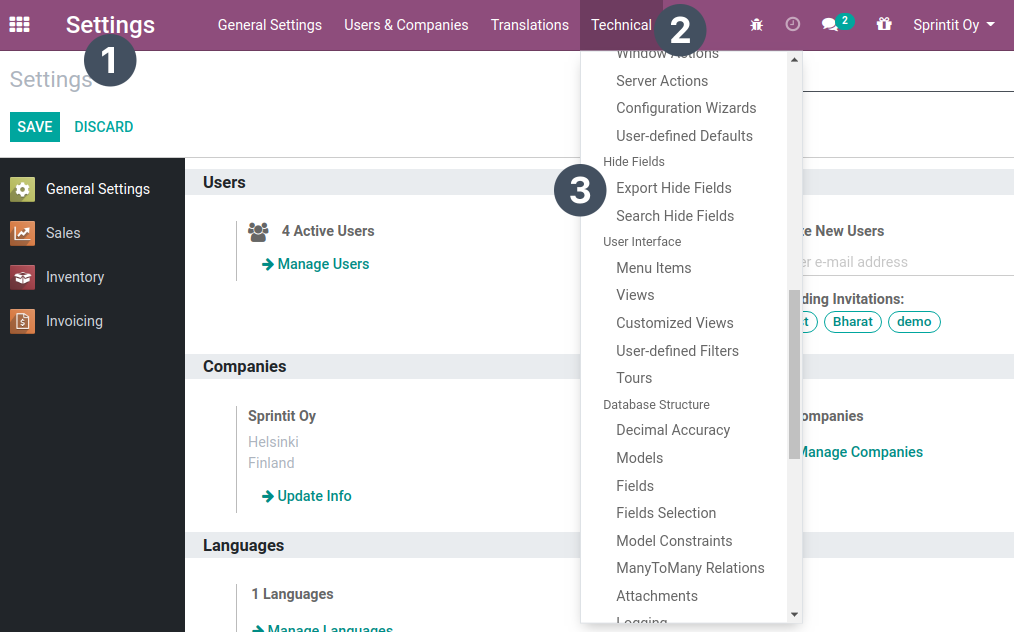
To hide the fields on export wizard/custom search, need to create the records for specific model(s).
Only admin can create these records.
For that,
1. Go to Settings
2. Technical Menu
3. Hide Fields Menu
There will two submenus available named 'Export Hide Fields' and 'Search Hide Fields'.
Export Hide Fields [back]
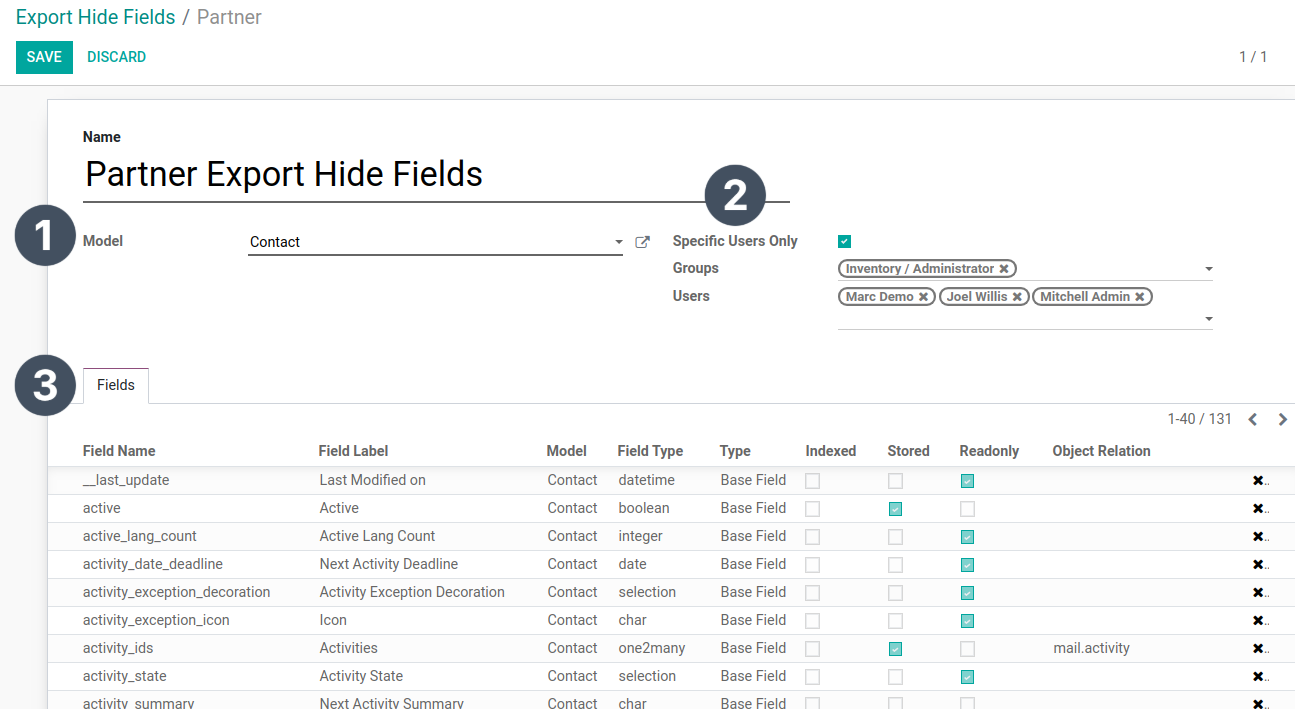
Here, you can create the record for 'Export Hide Fields'. (Here, taken example of 'res.partner'
model)
1. You need to select the model.
2. If you want to hide for a specific user(s). Then select the boolean 'Specific Users Only.'
By clicking it, two other M2M fields will be visible named 'Groups' and 'Users.'
When you select any group(s), related users will be automatically added to Users.
You can also choose the Users manually. If the user(s) is/are set, the selected fields invisible on
the export wizard for only those users. If 'Specific Users Only' is not set, then selected fields will
be
hidden for all the users.
3. You need to select the fields which will be hide on the export wizard.
Export Wizard View [back]
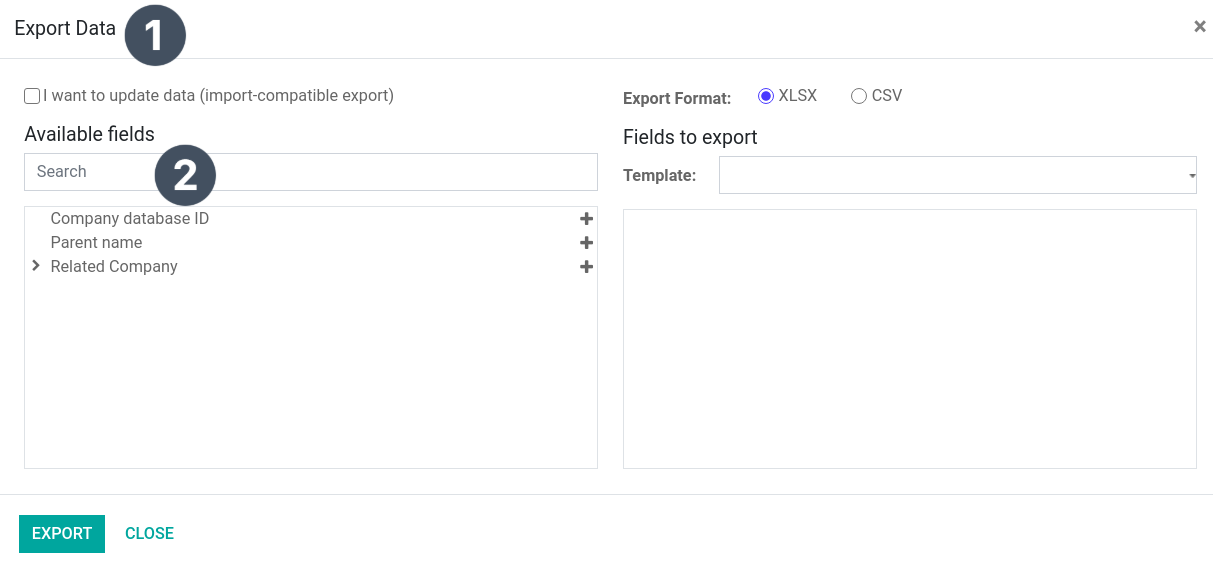
1. Select the records from list view which you want to export, Go to Actions-> Export.
2. Selected fields on the 'Export Hide Fields' will be hidden on the Export Wizard.
Search Hide Fields [back]
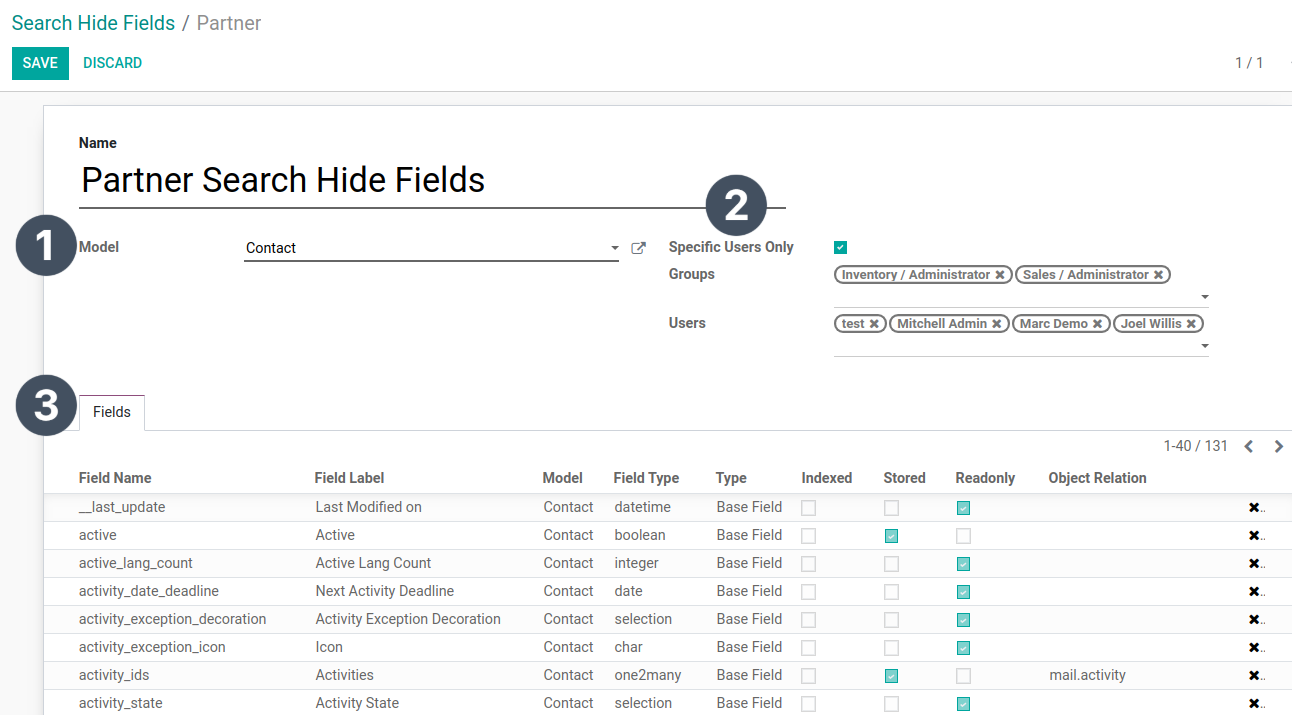
Here, you can create the record for 'Search Hide Fields'. (Here, taken example of 'res.partner'
model)
1. You need to select the model.
2. If you want to hide for a specific user(s). Then select the boolean 'Specific Users Only.'
By clicking it, two other M2M fields will be visible named 'Groups' and 'Users.'
When you select any group(s), related users will be automatically added to Users.
You can also choose the Users manually. If the user(s) is/are set, the selected fields invisible on
the custom search for only those users. If 'Specific Users Only' is not set, then selected fields will
be
hidden for all the users.
3. You need to select the fields which will be hide on the custom search.
Custom Filter View [back]
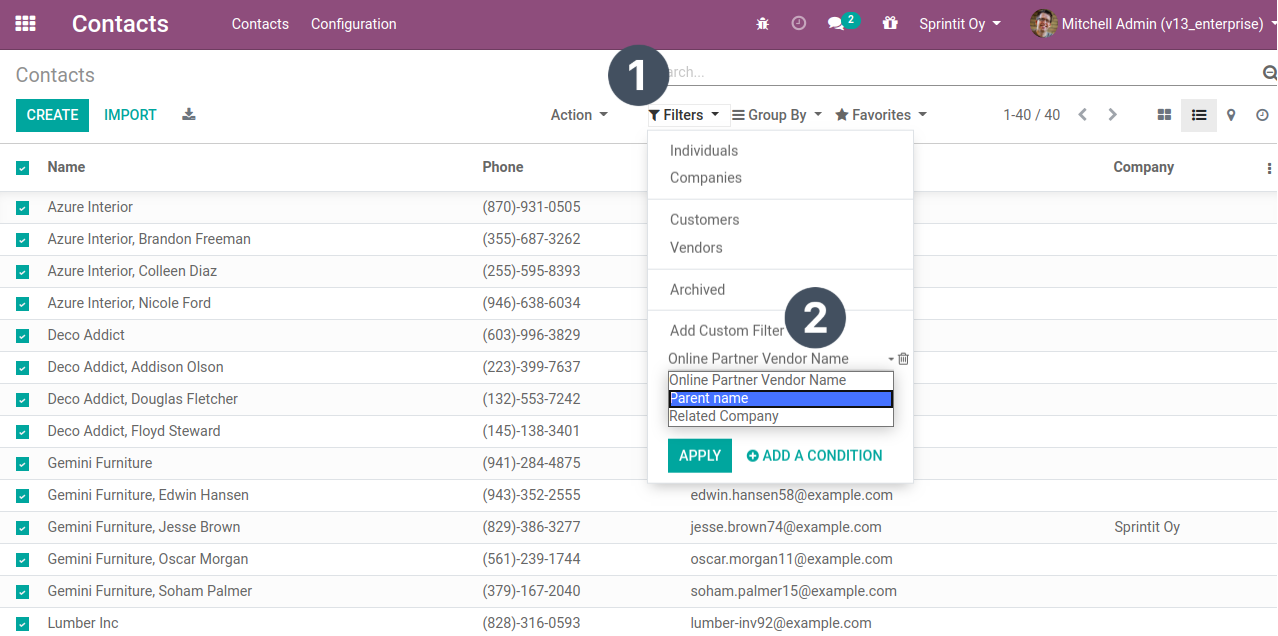
1. Go to Partner Records(e.g. List/Kanban view)-> Go to Filters-> Add Custom Filter
2. Selected fields on the 'Search Hide Fields' will be hidden on the Custom Filter.

SprintIT improves its customers' competitiveness and growth potential with Odoo.
We constantly develop new Odoo modules to help our customers run their business more smoothly
and efficiently.
We regularly publish our new modules in the Odoo App Store.
SprintIT brings together agility, business understanding and a professional way of working.
Our skilled developers can tailor Odoo to meet your needs.
Read more.

We are the first Odoo Gold partner in Finland. We are renowned for our professional developers and we want to tailor the ERP solution for you.
