

SPRINTIT INVENTORY ZONES
Assign and filter the locations in the inventory adjustment based on the inventory zones.
Table of contents
APPLICATION HIGHLIGHTS
FUNCTIONALITY
Configuration
Select Zone on Location
Select Zone on Inventory Adjustment
APPLICATION HIGHLIGHTS [back]
Assign and filter the locations in the inventory adjustment based on the inventory zones.
FUNCTIONALITY [back]
FEATURES
- A zone records will be displayed under an Inventory-> Configuration -> Warehouse Management-> Inventory Zones where one can add as many as zones.
- Need to select this zones in to the locations. One location have only one Zone at a time.
- In inventory adjustment record also one selection for the Inventory Zone.
- Based on that it will filter the location(s) on the Inventory Adjustment. Only location will be available for each product is having that inventory selected on it.
- If no inventory zone is selected on Inventory Adjustment, won't filter anything and will work as a normal flow.
Configuration [back]
Go to Inventory > Configuration > Inventory Zones.
Create New Zone records here.
Select Zone on Location[back]
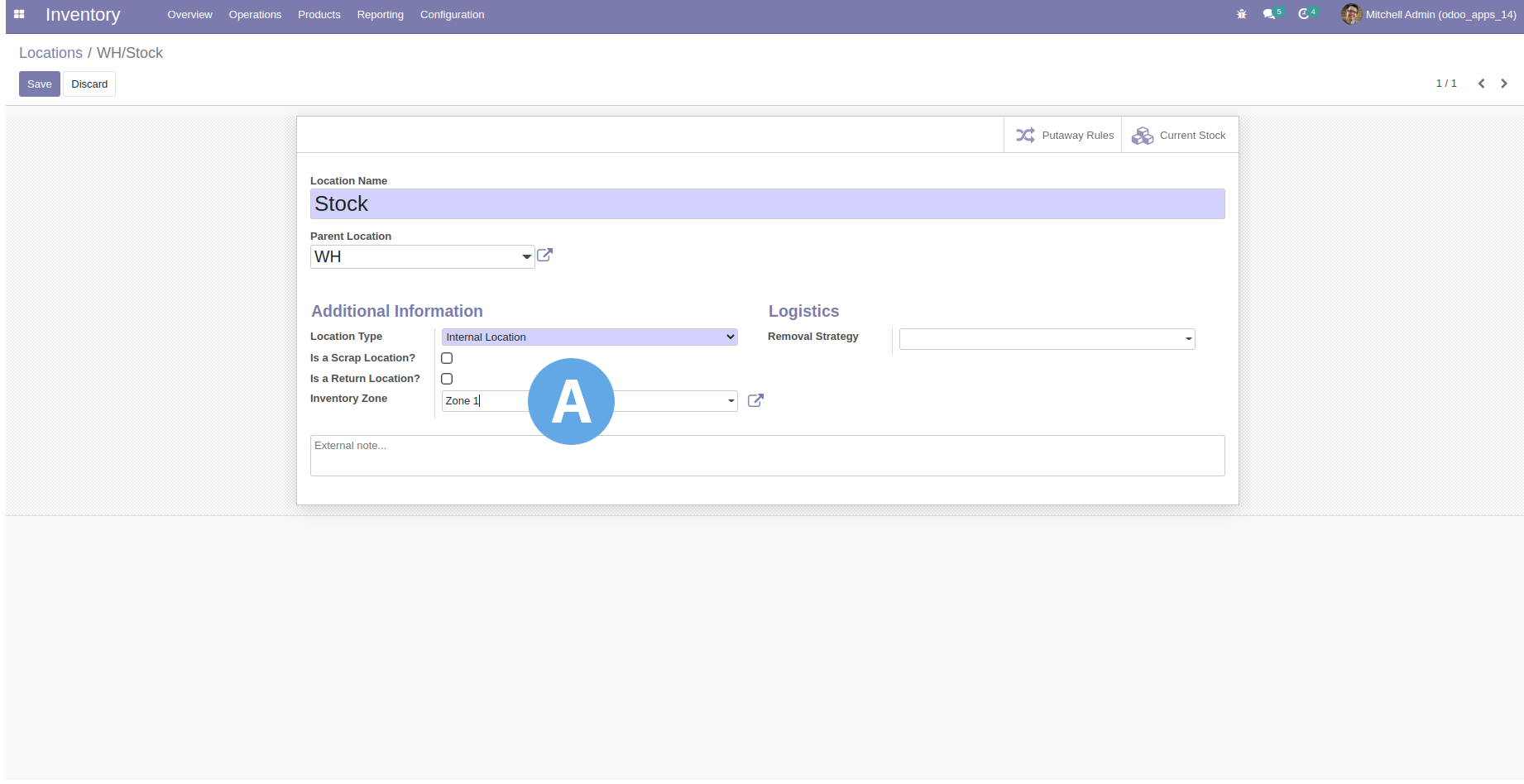
A. Select the related zones in location.
Select Zone on Inventory Adjustment [back]
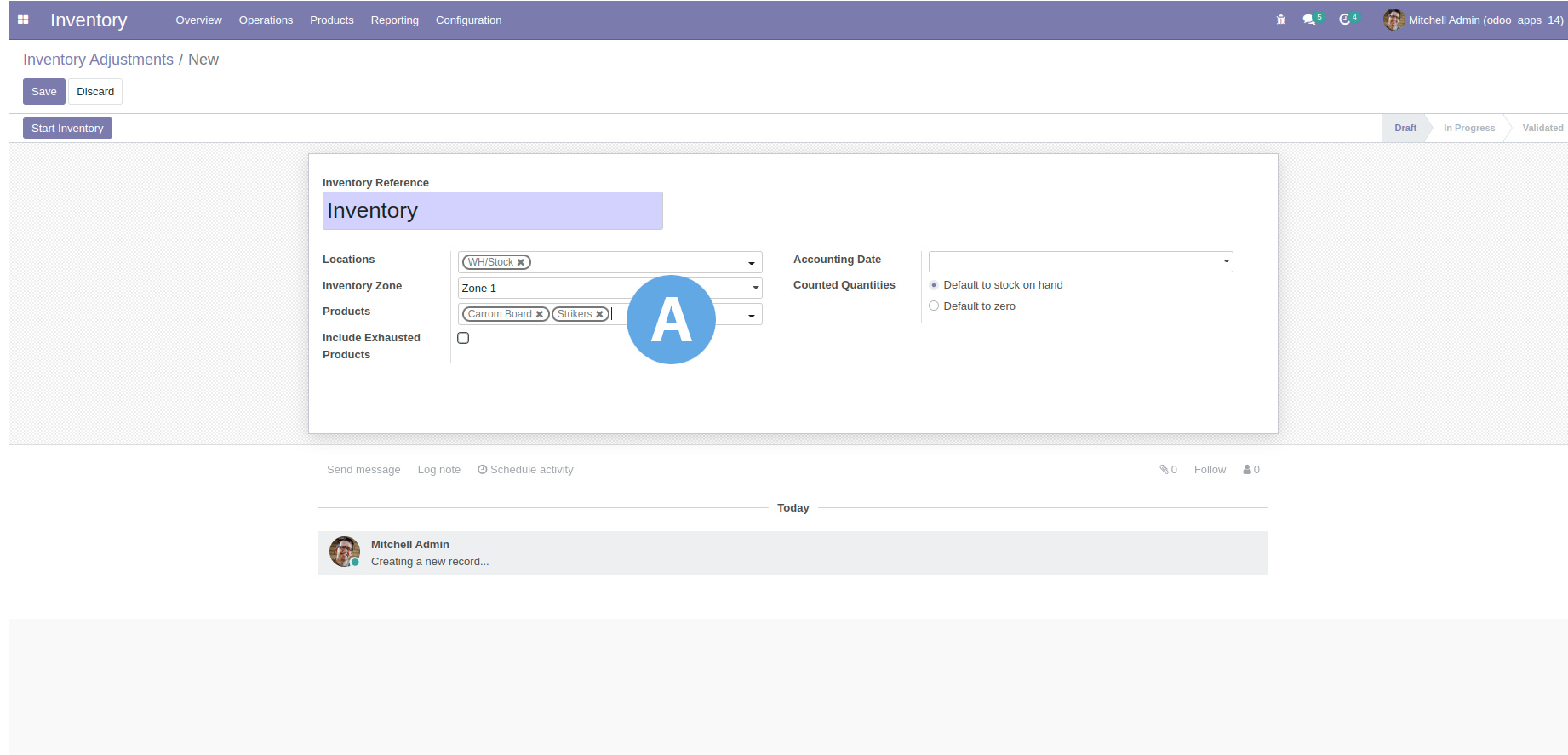
A.Select Zone on Inventory Adjustment.

SprintIT improves its customers' competitiveness and growth potential with Odoo.
We constantly develop new Odoo modules to help our customers run their business more smoothly and efficiently.
We regularly publish our new modules in the Odoo App Store.
SprintIT brings together agility, business understanding and a professional way of working.
Our skilled developers can tailor Odoo to meet your needs.
Read more.

We are the first Odoo Gold partner in Finland. We are renowned for our professional developers and we want to tailor the ERP solution for you.
