

MYCASHFLOW WEBSHOP INTEGRATION
MyCashflow Odoo integration allows connecting Odoo to MyCashflow webshop in order to provide a single system for managing operations related to accounting, logistics, and product data management. The connector allows importing sale orders from MyCashflow. Product data can be managed in Odoo and exported to MyCashflow. This allows combining the power of Odoo native Apps with the ease of MyCashflow webshop.
Table of contents
HIGHLIGHTS [back]
IMPORT SALE ORDERS
Import sale orders from MyCashflow. Manage deliveries and invoicing directly from Odoo.
EXPORT PRODUCTS
Create or update products in Odoo and export them to MyCashflow.
AUTOMATIC STOCK UPDATES
Product stock changes in Odoo are automatically synchronized to MyCashflow.
MCF REST API
Import base configuration from MyCashflow via the MCF Rest API including, shipping methods, payment methods,
product categories, webshop versions, and discount campaigns (as pricelists).
DEVELOPER SUPPORT
Designed in collaboration with MyCashflow provider.
FEATURES [back]
Actions
- Import sale orders including discounts, tax details, shipping costs, payment methods, and delivery methods
- Export product templates, variations, categories, images, version visibilities, and brands
- Modify quantity based product campaign discounts via pricelists
- Register shipments, and print MyCashflow shipping label and dispatch note from Odoo
- Mark invoices as paid from Odoo
Prerequisites
- A service contract with MyCashflow to use the REST API.
- SprintIT module: sprintit_transaction_queue
Configuration [back]
Quick setup instructions with action points can be found on the Instructions tab. Full user manual is also delivered in the module. Connector settings can be found at Website -> Configuration -> MyCashflow Connectors

The MyCashflow Connector, as well as all the models to be exported, must be linked to a website in Odoo. Orders tab provides an overview of an example configuration for Payment Methods and Shipping Methods.
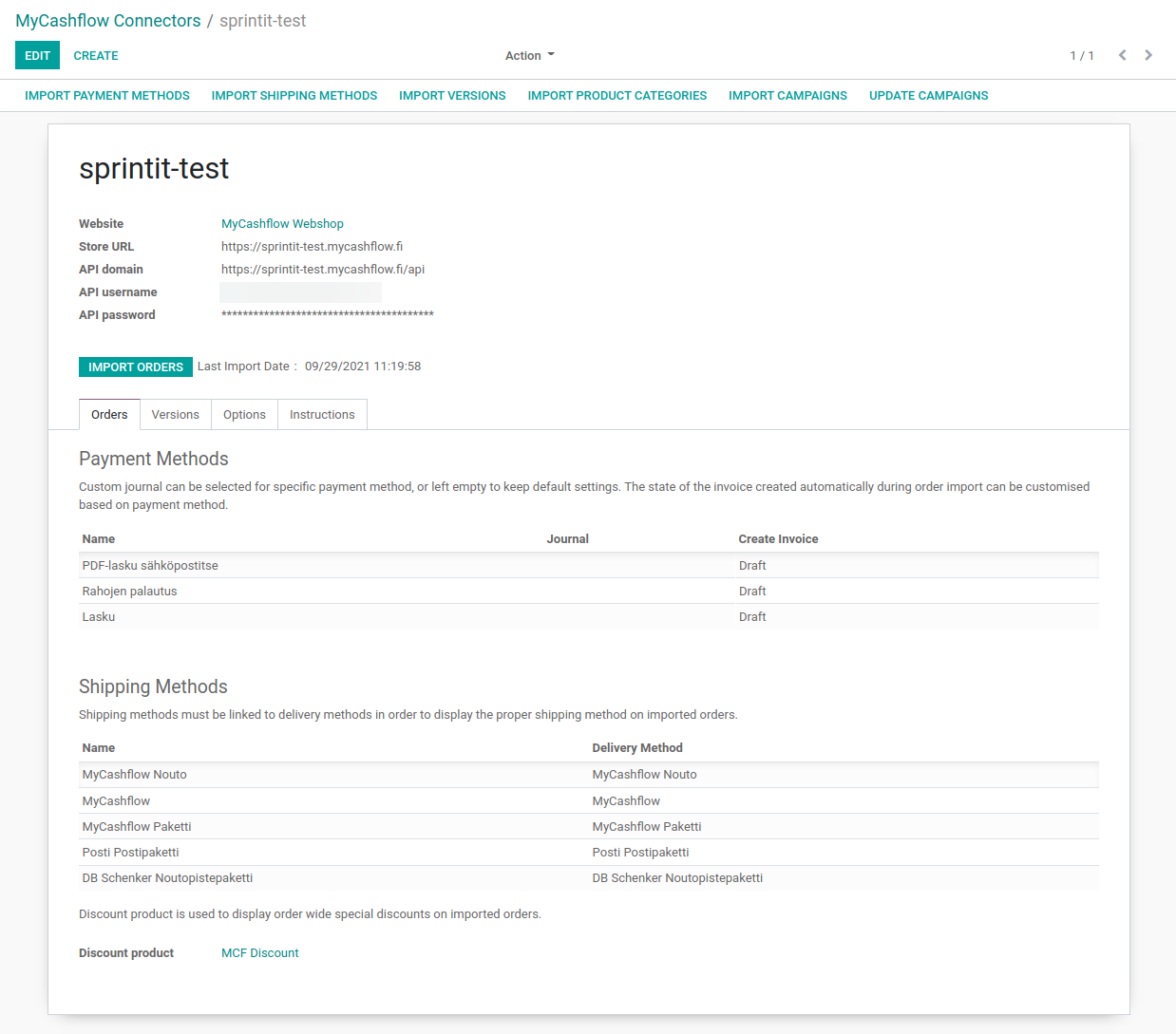
The API App in MyCashflow APPS must be activated. API user can be created in Account -> Users -> API accounts
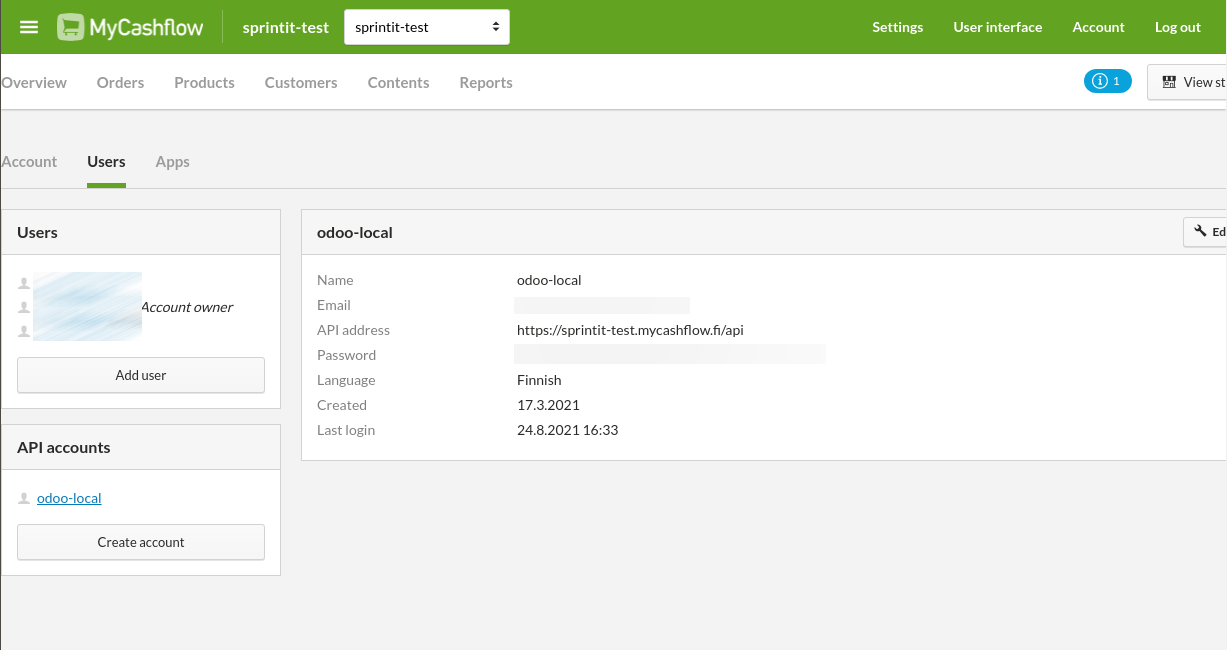
Internal Reference must be defined to enable stock tracking for the product in MyCashflow. Stock tracking activates when the first stock move is created in Odoo.
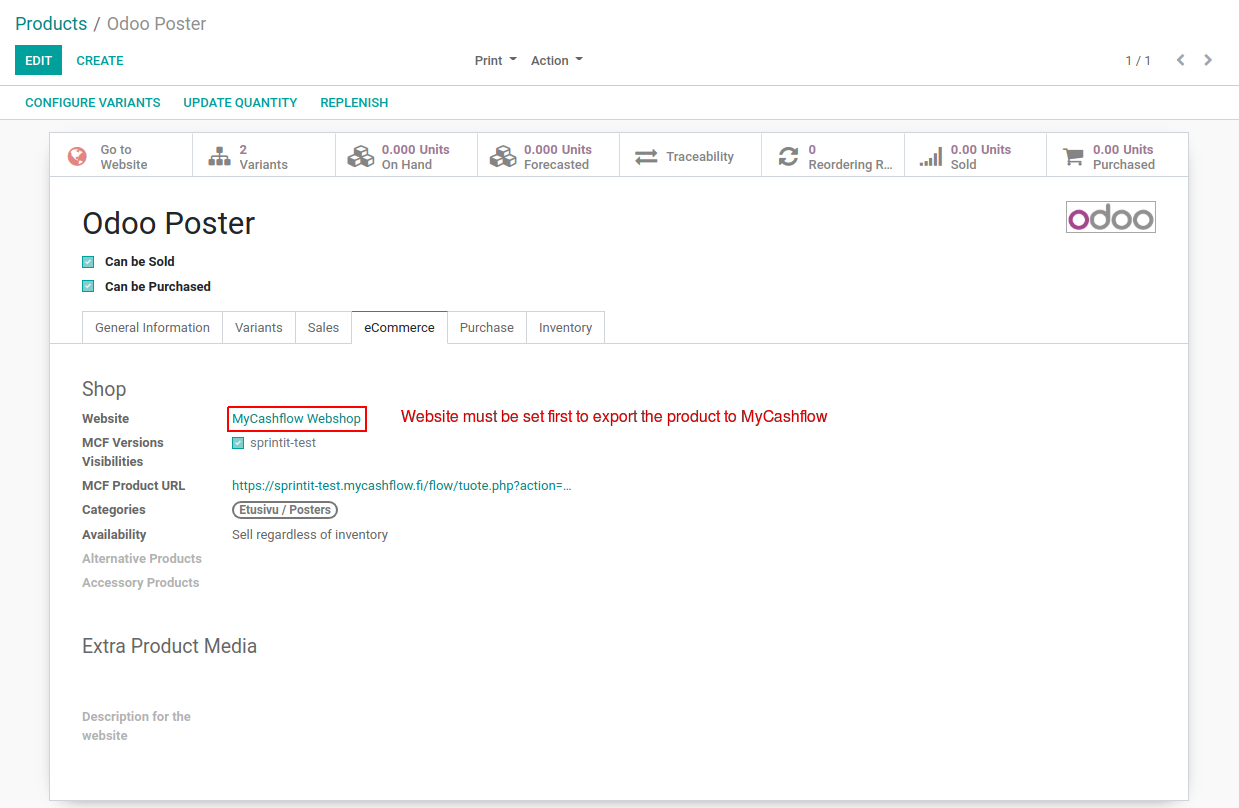
Customer and delivery address are either matched to existing contact by email or created on import.
Imported orders are automatically completed with delivery linked to the first MyCashflow shipment and invoice linked to the MyCashflow payment. Any modifications on orders are NOT automatically fetched after the first import. Only orders with status 'Processing' with payment method and shipping method are imported.
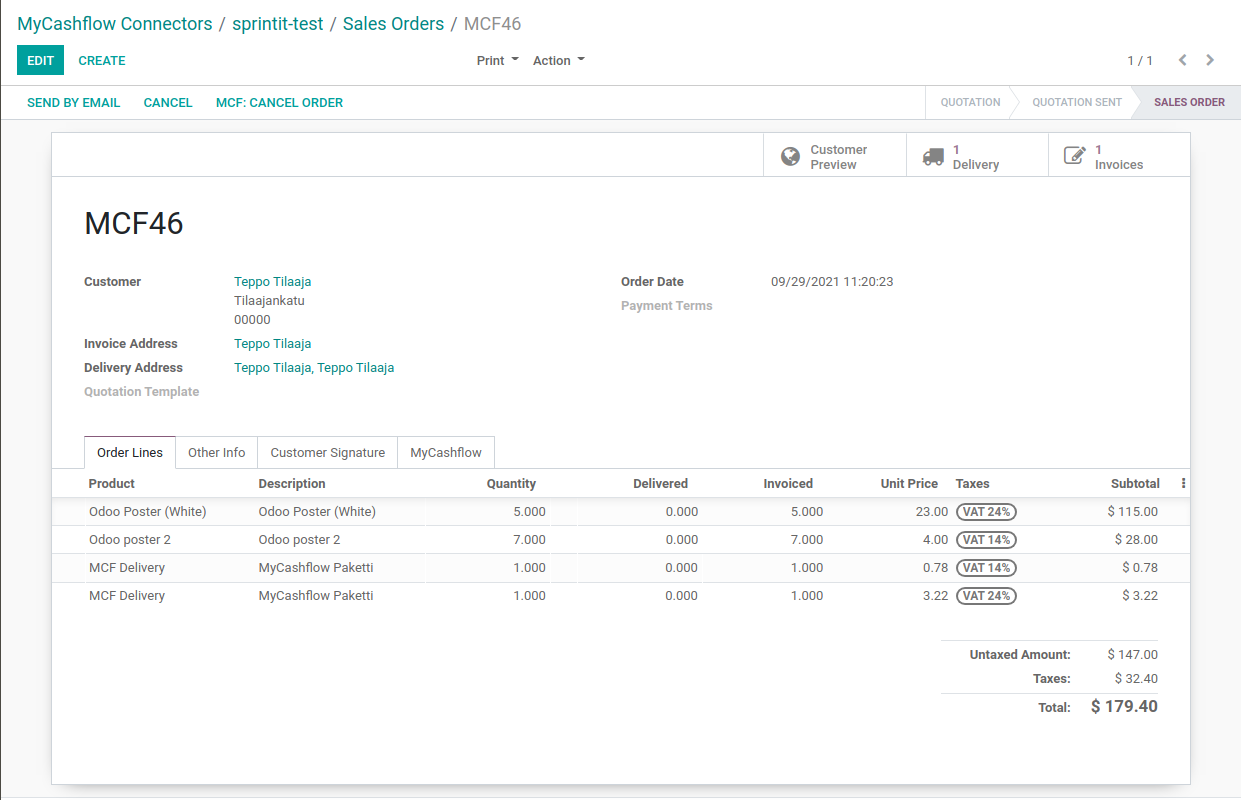
Deliveries are completed and registered during picking validation in Odoo if Complete and Register setting is set in connector Options tab. Registering can also be done manually with Register Shipment action.
After completing an order, the dispatch note and shipping label provided by MyCashflow can be accessed directly from Odoo if available.
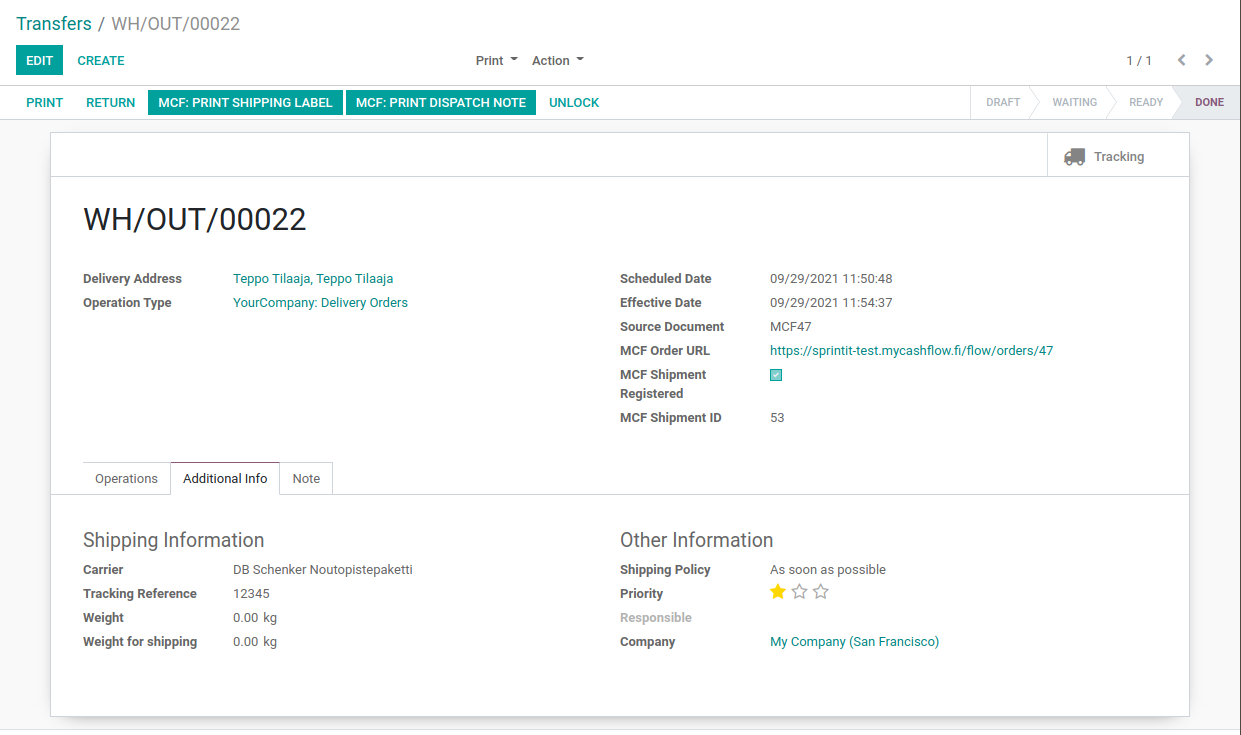
Invoices can be marked as paid from Odoo. This only concerns payment methods with billing by invoice.
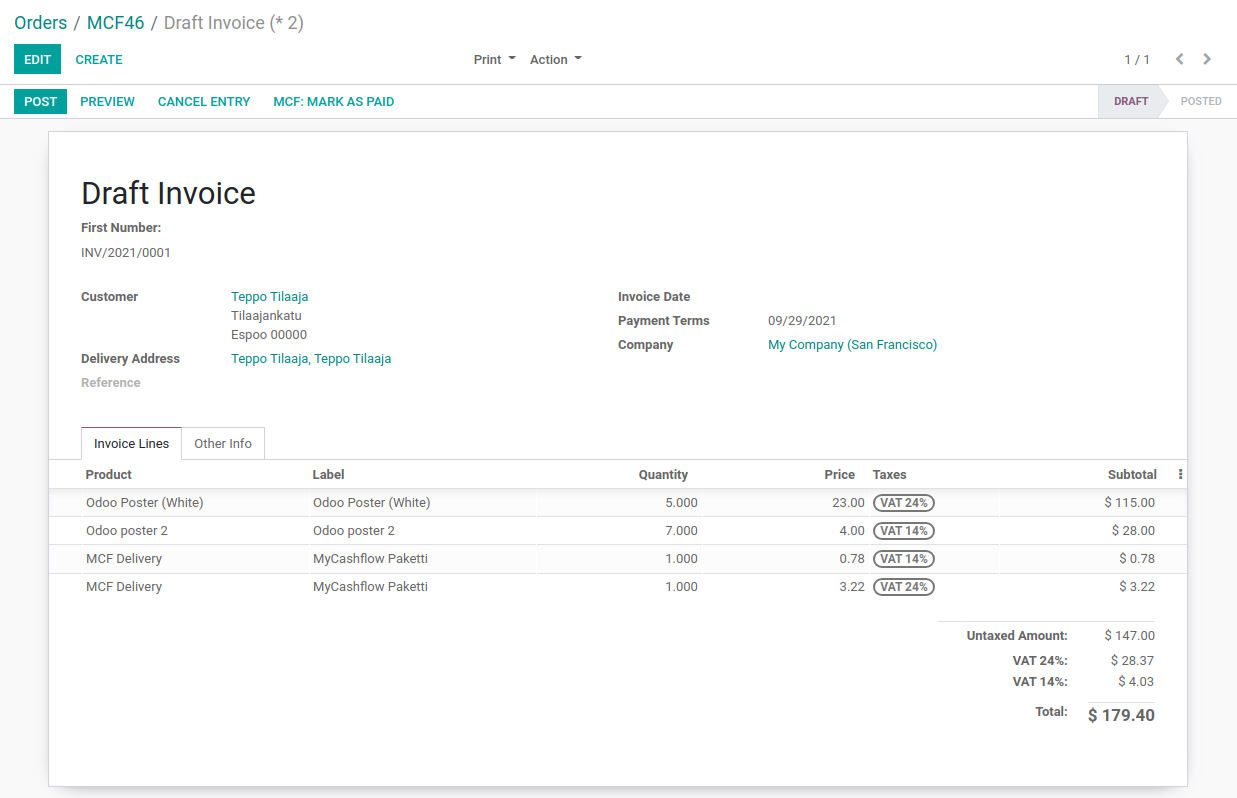
Campaigns must be always first created in MyCashflow and imported on the MyCashflow Connector settings view. Each imported campaign will correspond to a pricelist in Odoo. Note that the pricelists are initially archived after the import. Activated pricelists can be used to add quantity based discounts for products. However, more complex campaign pricing can only be defined in MyCashflow directly. This means that the minimum quantity must be more than 0, and the discount must target a product directly. The configuration tab has a link to the campaign in MyCashflow.
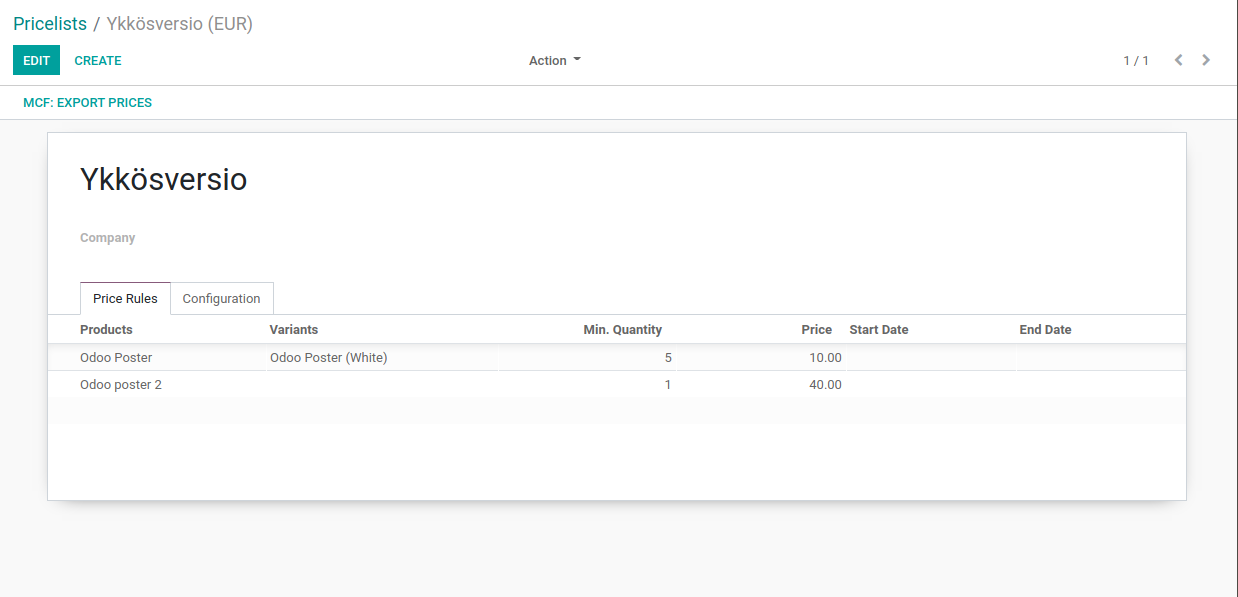
Transaction queue is used to schedule API calls and manage errors.
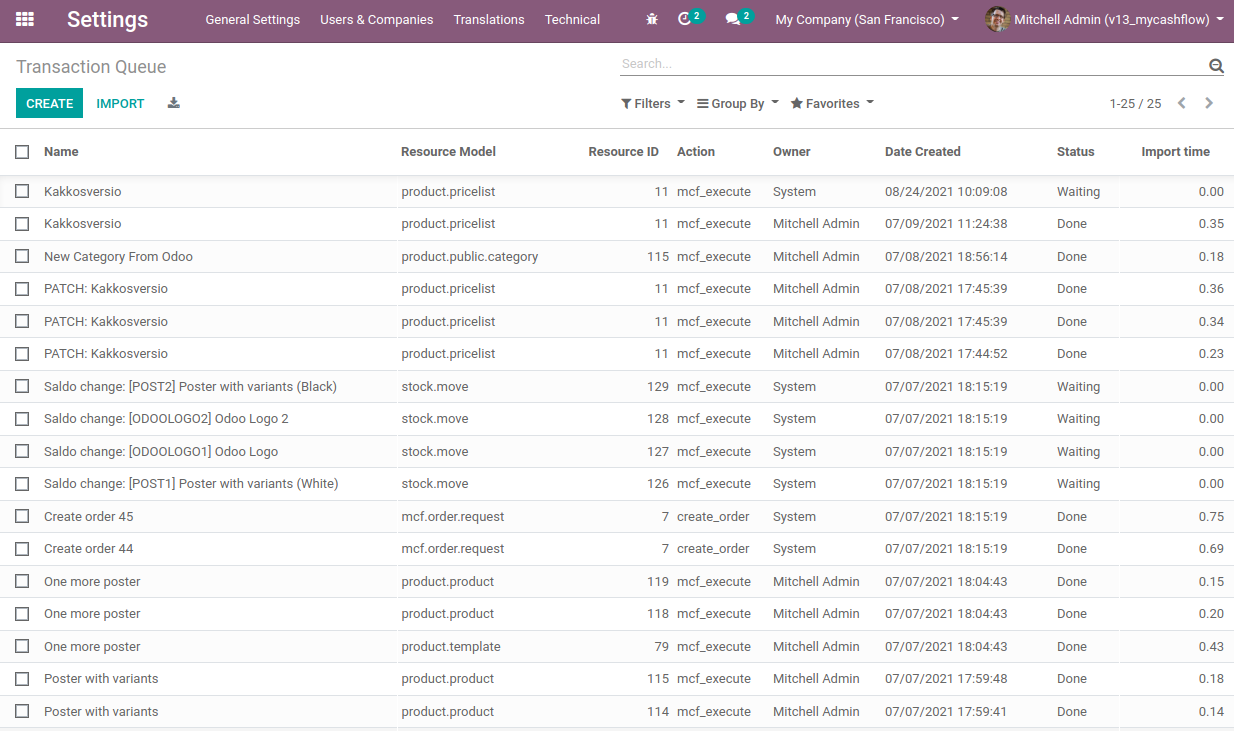
Order imports and campaign price updates from pricelists are scheduled with cron actions.
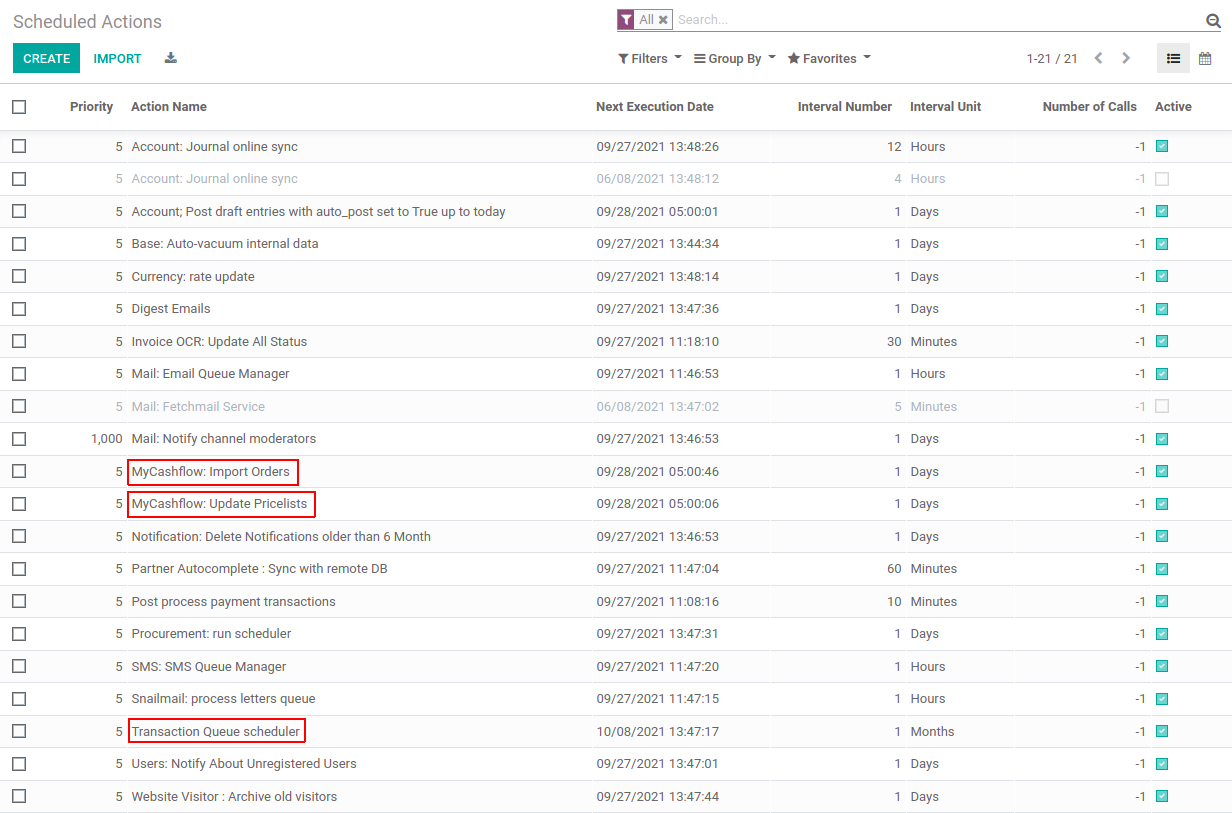
FAQs [back]
Is this app compatible with both Odoo Enterprise and Odoo Community?
Yes, this app works in both Community and Enterprise Odoo systems.
Can existing products be imported from MyCashflow?
No, currently the integration allows only exporting products created in Odoo. The principle is that Odoo is the data master.
Are multicompany Odoo environments supported?
Currently, multicompany Odoo systems are not fully supported. However, most functionalities work as expected. Connecting to multiple separate MyCashflow webshop backends is not supported.
Do I get free upgrades and configuration advices if I purchase the app?
Yes, you can download new versions of this app from Odoo's App store. Also free configuration advices are included in the price. See Odoo Apps FAQ for more information. Please contact us
to request customization.
Can I create delivery returns or backorders from Odoo?
The Odoo core functionality works as expected and is the recommended way to manage deliveries.
However, any additional deliveries, returns or other changes are not syncronized between Odoo and MyCashflow.
I manually updated an order in MyCashflow, can I get the update in Odoo?
At this point order updates are not fetched at all. All orders imported to Odoo are assumed to be paid and ready to be delivered,
since most payments are completed when placing the order in MyCashflow directly.
If an order contains missing information and must be imported again it can be deleted in Odoo along with all related invoices and deliveries, so that
during the next import action the order is created again in Odoo, if there have been changes after the import timestamp.

SprintIT improves its customers' competitiveness and growth potential with Odoo.
We constantly develop new Odoo modules to help our customers run their business more smoothly and efficiently.
We regularly publish our new modules in the Odoo App Store.
SprintIT brings together agility, business understanding and a professional way of working.
Our skilled developers can tailor Odoo to meet your needs.
Read more.

We are the first Odoo Gold partner in Finland. We are renowned for our professional developers and we want to tailor the ERP solution for you.
